SSD (Solid State Disk) stores data in chip called as NAND flash. Unlike HDD, there are no moving parts, the data access from the memory location is ultra fast.
But SSD do need wear out in time. The memory locations in SSD lose their capability to retain the data.
To overcome this issue, SSD hardware is designed to evenly distribute the write operations to maximize the life.
There are many tools available to check the SSD health such as Crystal Disk Info and tools from manufacturers.
We can also use PowerShell to check SSD health.
Open Windows PowerShell as Administrator
To find the disk details
Get-PhysicalDisk
Identify the SSD from the list and type the below command with the disk number.
Get-PhysicalDisk -DeviceNumber 0 | Get-StorageReliabilityCounter | Select DeviceId, Temperature, Wear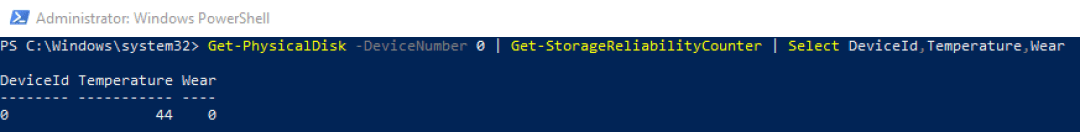
The wear value indicates the health of the SSD, 0 (best) to 100 (worst)
Thank you for reading the post. Hope this is helpful for you.






good information to identify the status of the SSD
Neat little tidbit, thank you.
straight to the point, great post